
ASCII Generator
Free After Effects script that easily allows you to transform the content of the selected text layers into ASCII art.
This After Effects script allows you to transform the content of the selected text layers into ASCII art. Credits must go to Patrick Gillepsie who wrote the hard part with his implementation of the FIGfont spec in JavaScript.
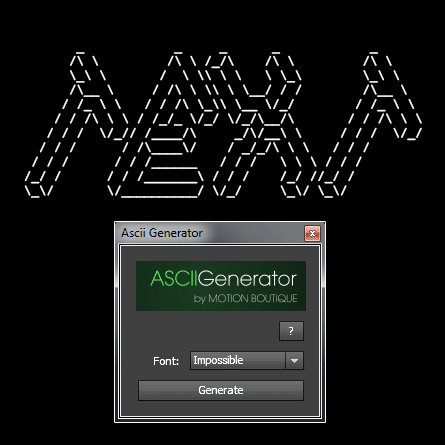
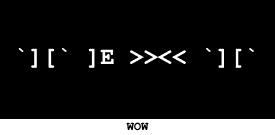
You may want to take a look at all fonts provided by the script: ASCII Fonts Grid
Quick Start Guide: