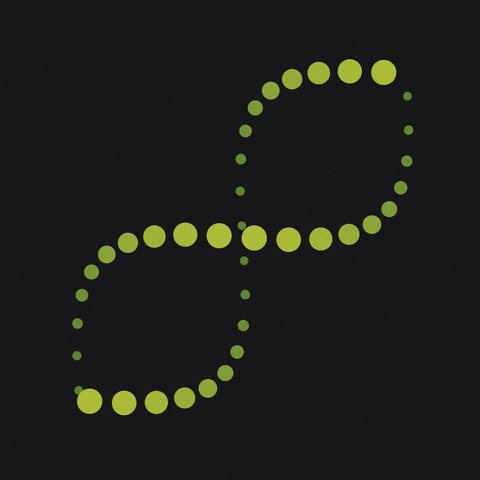summer of code
Our 2019 holiday homework has consisted of recreating some great Processing animations in Adobe After Effects.
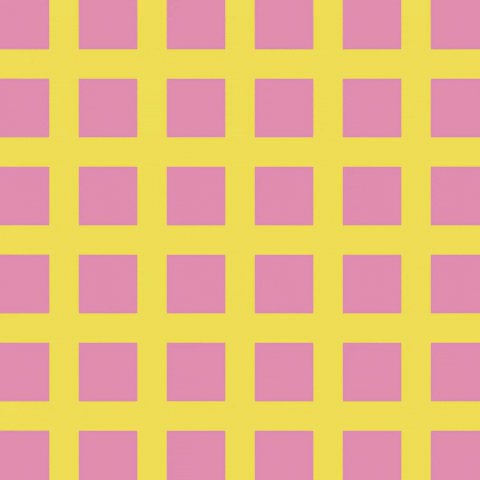
Homework #58: Crosses Squares
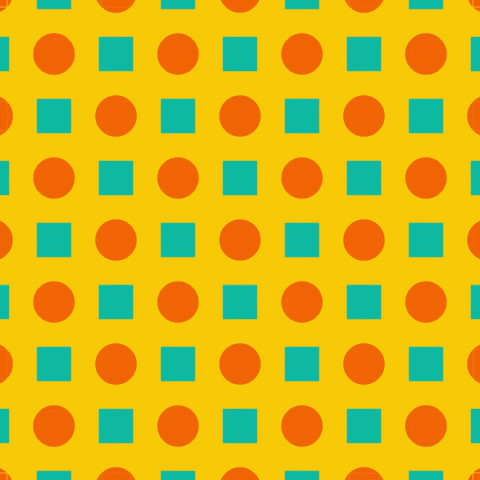
Homework #57: Squares Circles
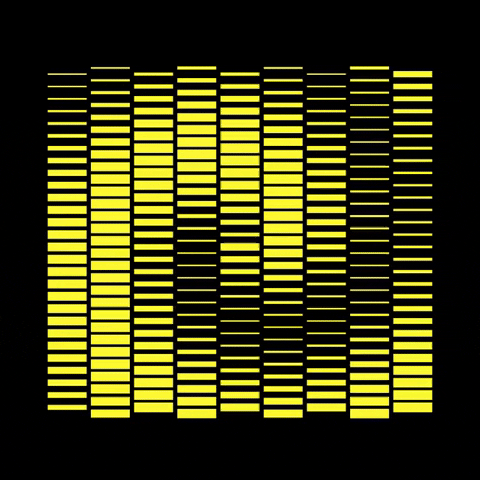
Homework #56: Rect Spiral
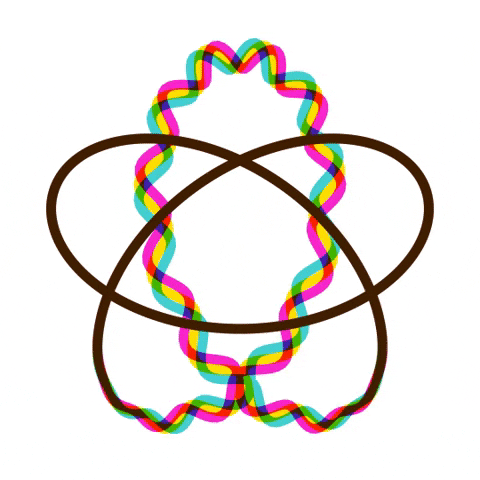
Homework #54: CMKY knot
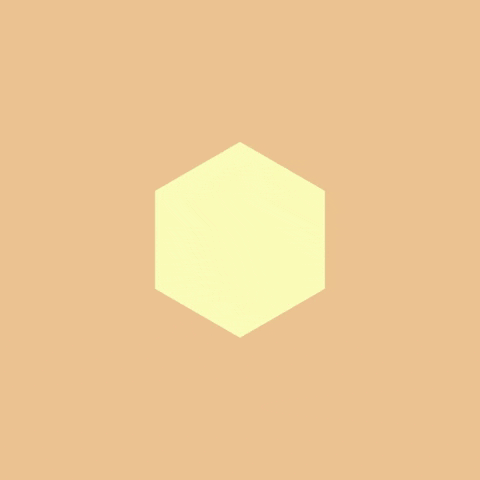
Homework #53: Cube turn
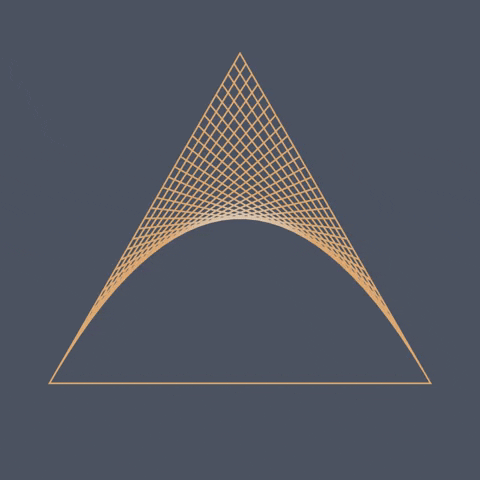
Homework #50: Triangle Sweep
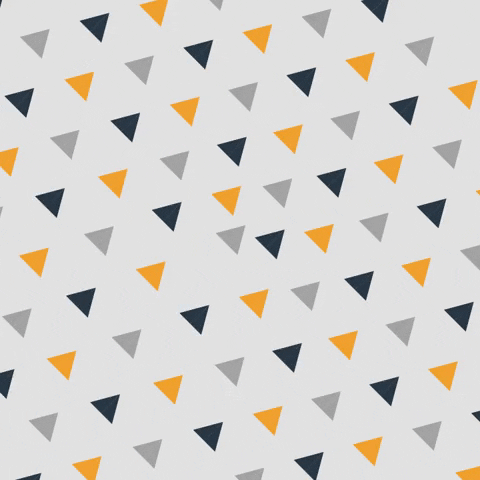
Homework #49: Swimmers

Homework #48: Dancing Dots
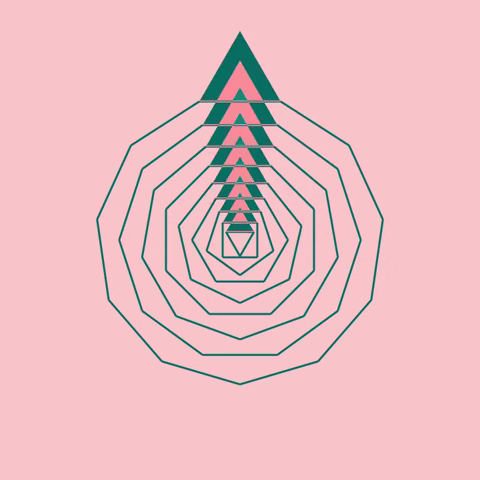
Homework #47: Polygon Walkers
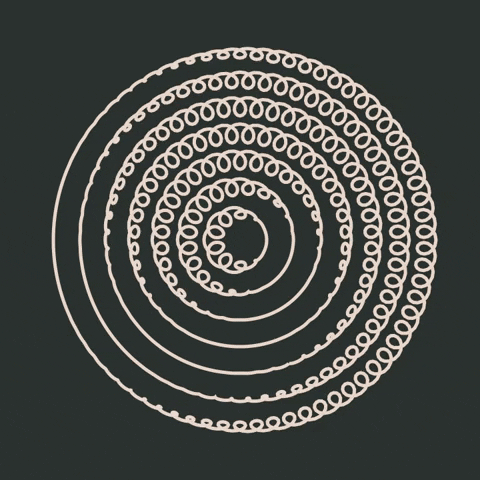
Homework #45: Curlers
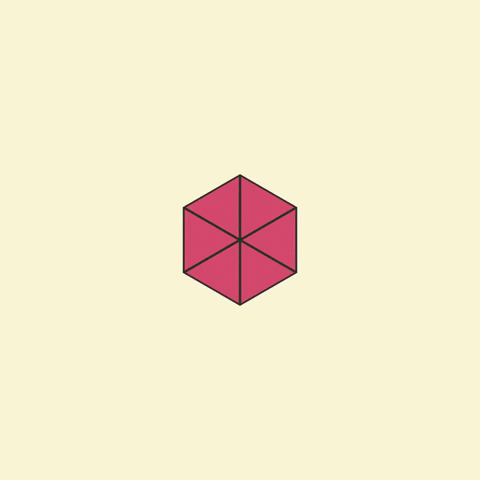
Homework #43: Cube Buddies
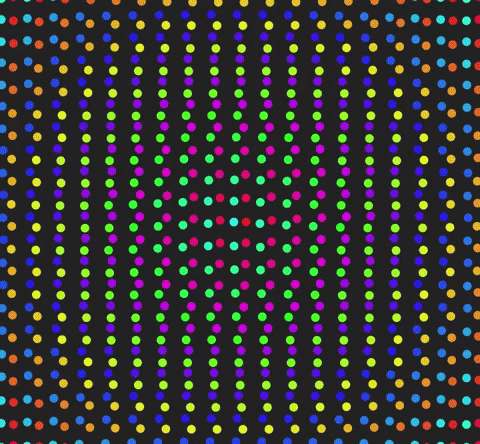
Homework #42: Hue Dots
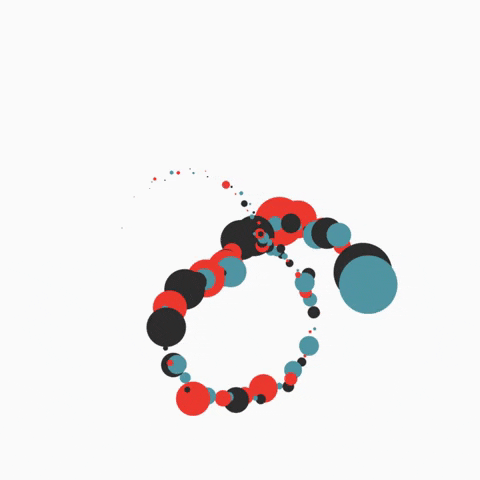
Homework #39: Pretzel
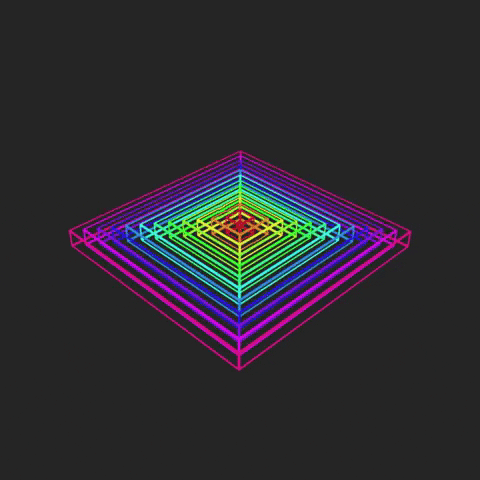
Homework #36: Box Dance
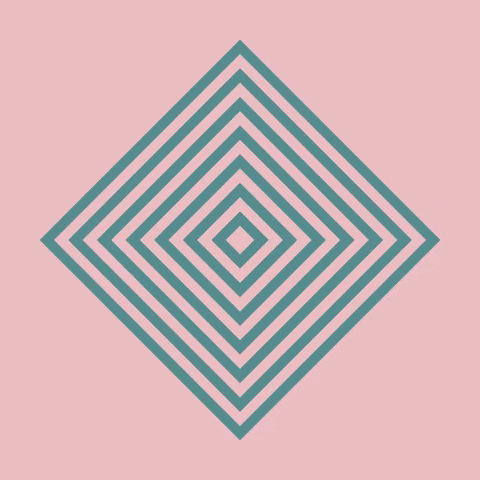
Homework #34: Square Flower
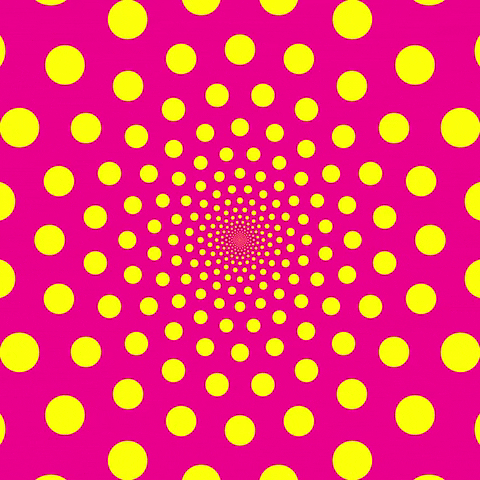
Homework #32: old Gif
<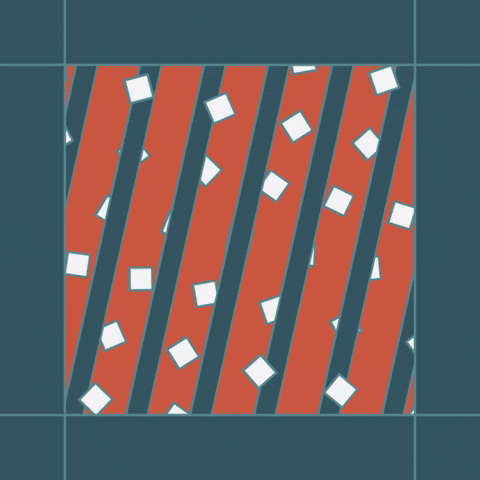
Homework #31: Square Rods
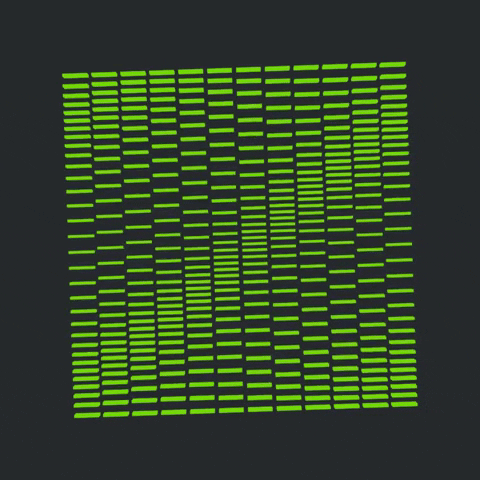
Homework #26: Square Lines
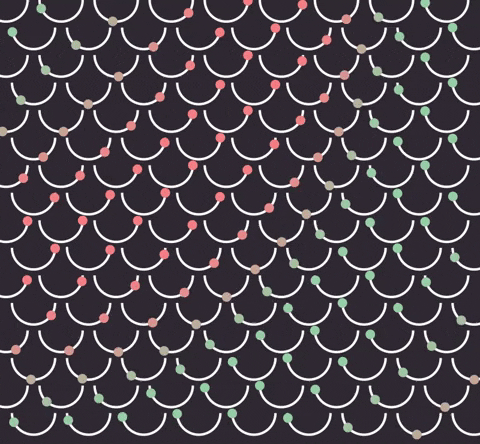
Homework #24: Swingers
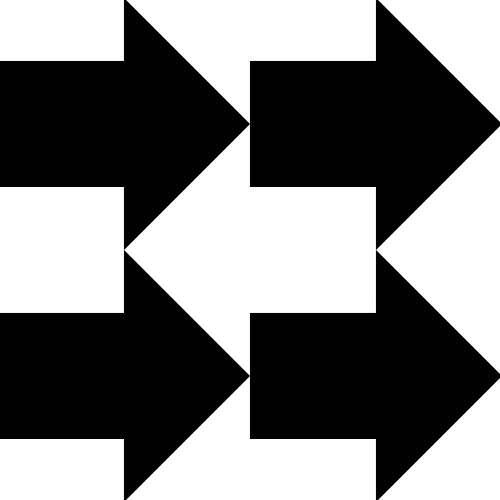
Homework #22: Rotating Arrows
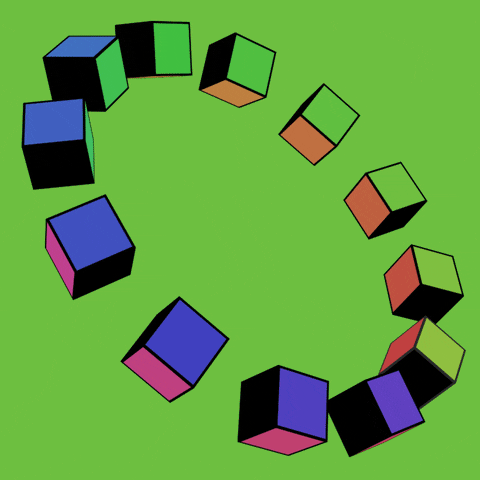
Homework #20: Mobius Ring
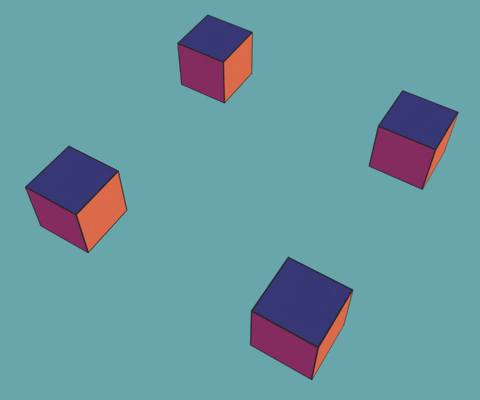
Homework #19: Rolling Dices
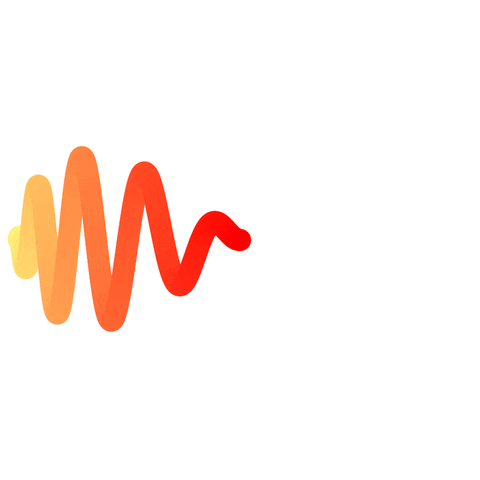
Homework #18: Worm
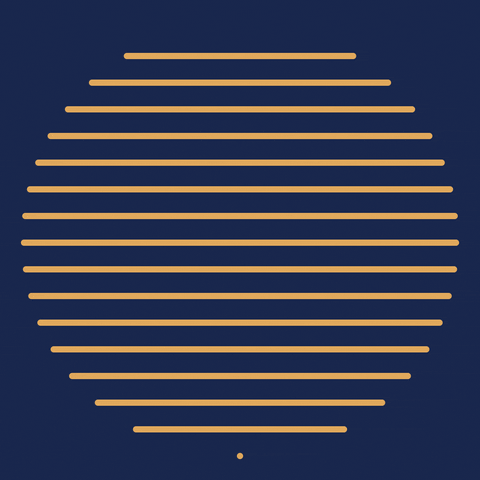
Homework #12: Sagittal Lines

Homework #11: Spinning Arcs
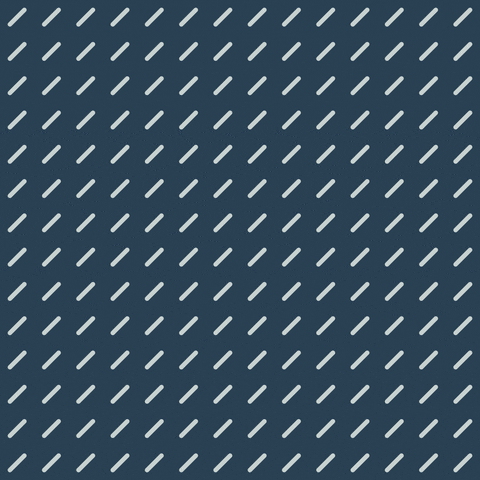
Homework #09: Sticks in the Wind

Homework #04: Hyperboloi
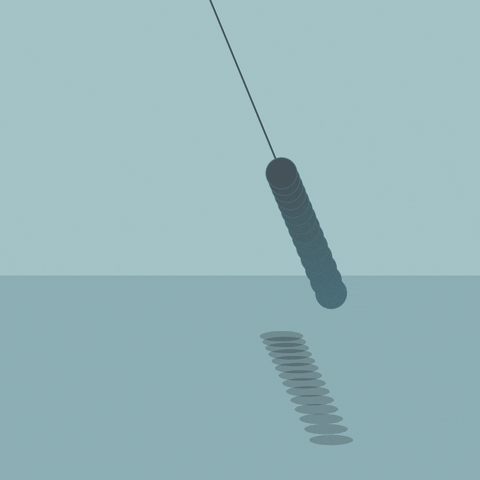
Homework #03: Traveling Waves
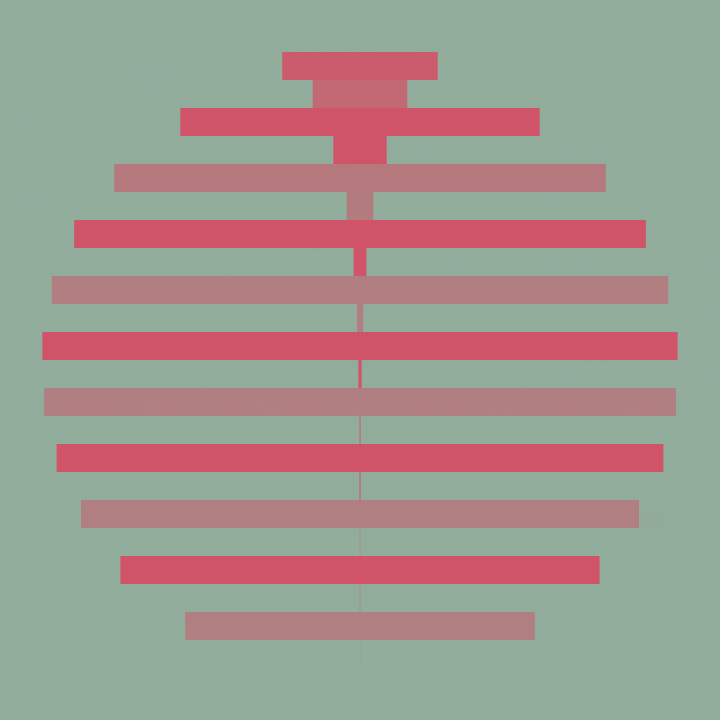
Homework #02: Interlacing Sun