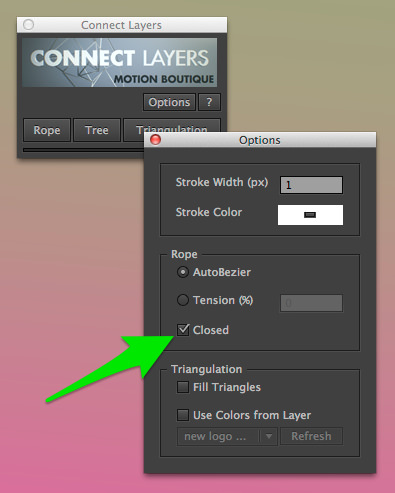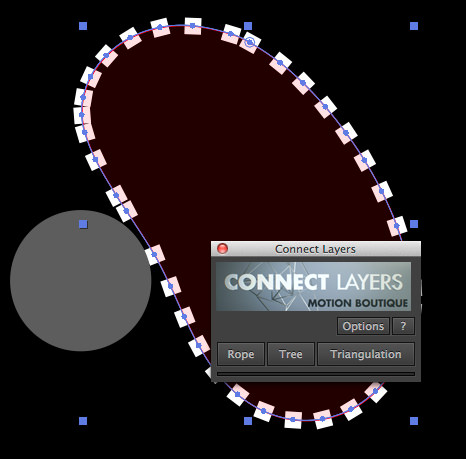Inspired by the work of Lok Fu, we conducted some tests to create soft bodies using Connect Layers (for another technique that makes use of the puppet tool, see the tutorial from ‘Tercel’).
music : Robgroove – Mashed up walking home in the dark // www.RobGroove.com
You can download the AEP (CS6 and above) and Newton2 settings file
The basic idea is to create the outline of the soft body with simple objects (e.g., box, circle), and connect them with soft joints.
Make sure that the anchor point of these objects are layer-centered.
We set up different joint rigs in Newton that create different behaviors for the soft bodies.
The first circle behaves like a bubble. We created a circular chain of distance and piston joints.
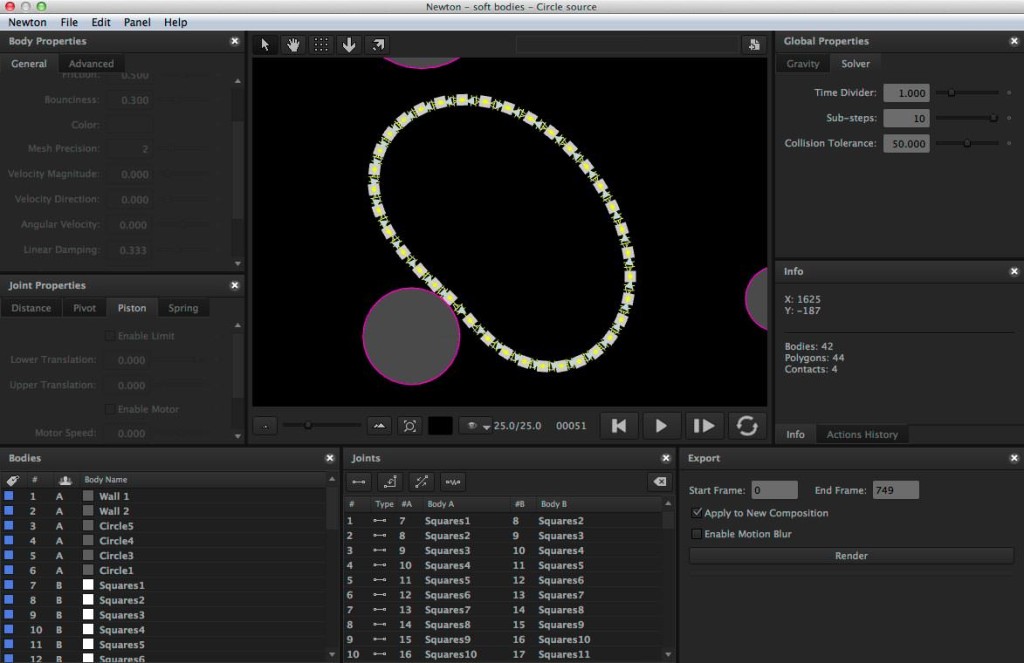
The second one resembles to a soft ball. We used a circular chain of pivot joints, and distance joints as spokes.
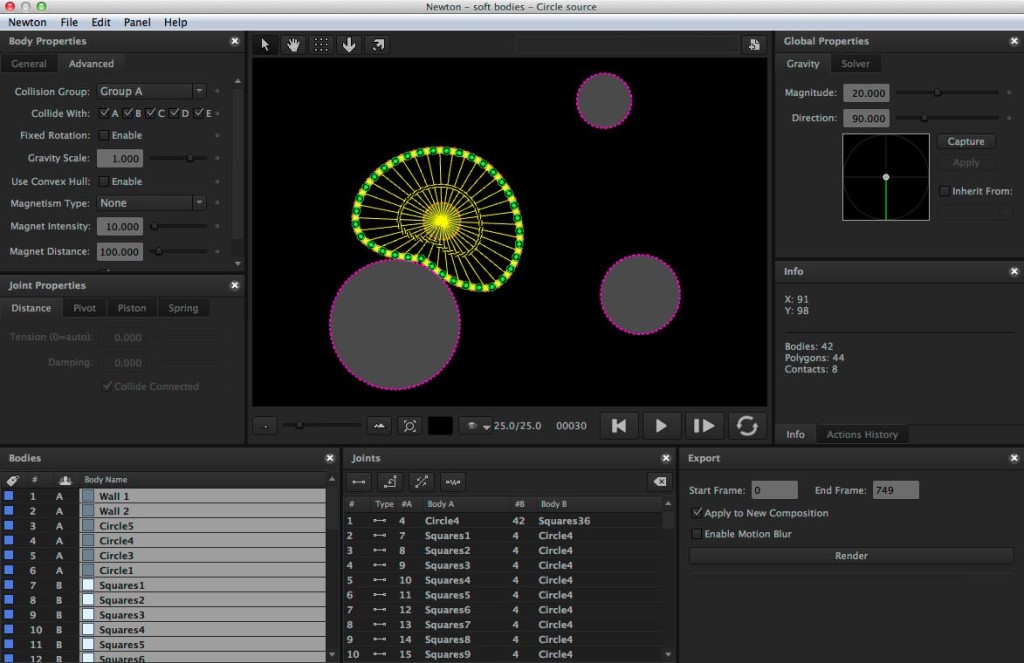
And don’t forget to rise the Sub-steps value in the Solver panel to produces a more accurate simulation!
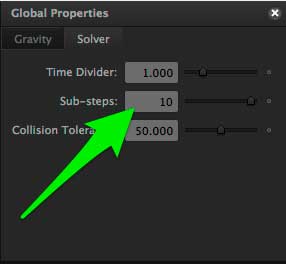
Finally, the key is to activate the “closed” rope feature in Connect Layers.